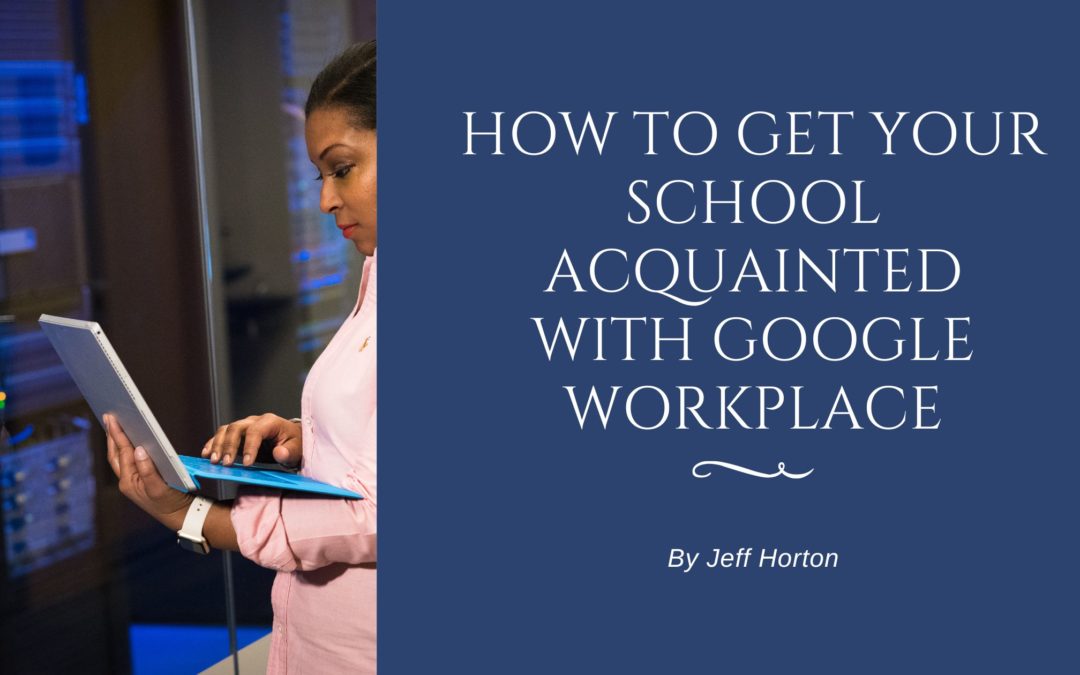With Google Workspace for Education, you can help teachers and students easily create and manage their training materials. Google Apps can be used in an educational setting to enhance learning. They can also provide opportunities previously unavailable. Students can supplement their education with online tutorials and curriculum materials through Google Apps. Students can also discuss their thoughts with other learners through apps.
Google Workspace for education can help you improve the efficiency of your teaching and learning environment. You can use these tools for free or upgrade to get more features designed to meet the needs of your institution.
Google has released a suite of tools designed to help teachers and students work more efficiently online. The tools, known as GWFE, come in various apps such as Google Docs, Slides, and Sheets. With the help of these apps, teachers and students can easily create and share multiple documents and presentations.
Teachers can also use these apps to track students’ progress and manage assignments.
One of the most notable features of Google Workspace for education is its ability to work with Google Earth.
Features
Through Google Workspace for education, teachers and students have access to various resources that can help improve the understanding of their lessons.
The various features of Google Workspace for education are grouped to create a more streamlined user experience. Google Plan, a part of Google Drive, gives users additional storage space to store their documents. In addition, Google Workspace for education includes various tools that can help keep students engaged and save time. Some of these include Google Calendar, Google Sites, Google Groups, and Gmail.
Benefits
There are many advantages to using Google’s education apps, especially for communication and collaboration. New devices with chat, document editing, email, and calendar capabilities are now available for schools and districts. Google has also made its education suite available to all schools.
With the help of Google Workspace for education, users can easily create groups within their email to reduce clutter. Students and teachers can also use Google Workspace for education to send and receive messages to multiple people. This feature can help them keep track of their assignments and other vital details.
Getting work done efficiently with a group of students can be very challenging for teachers. Even though the tools in Google’s education suite are designed for collaboration, they also make it incredibly easy for students and teachers to share documents. This feature can help students and teachers save time and make it easier to collaborate on paper.
Google Workspace for education comes with a variety of applications for classrooms. These include Google Maps, Google Earth, and Google Sites.
These apps can help students learn about various subjects, such as geography, and how to use technology to create content.